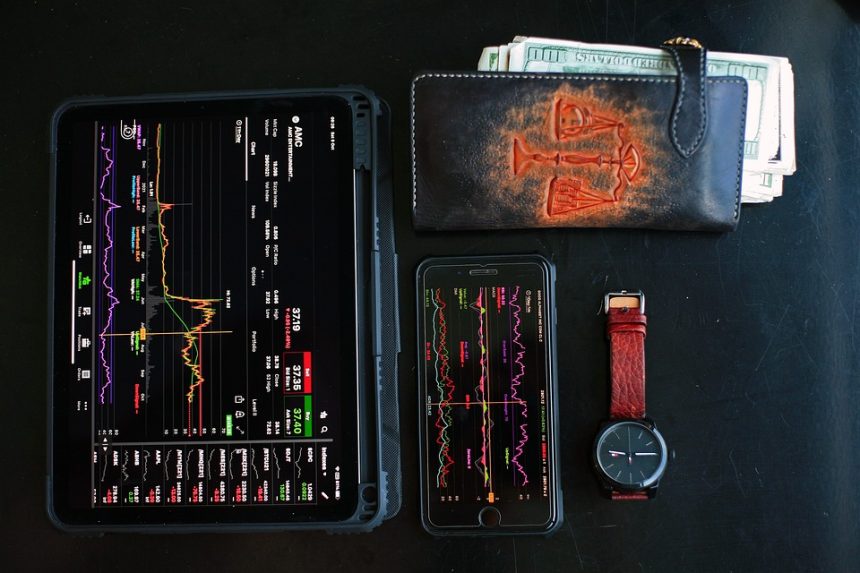In recent years, decentralized applications (dApps) have emerged as a revolutionary way to create software that operates on a blockchain rather than a centralized server. dApps offer increased transparency, security, and user autonomy, making them increasingly attractive for developers. If you’re looking to dive into the world of decentralized apps, this guide will walk you through the process of building your first dApp step-by-step.
Understanding Decentralized Applications
Before we begin, it’s essential to understand what constitutes a dApp. A decentralized app generally has the following characteristics:
- Open-source: The codebase is accessible and allows for collaborative development.
- Runs on a blockchain: It utilizes a decentralized network, making it resistant to censorship and downtime.
- Incentivized: Users can earn tokens or rewards for participating in the app’s ecosystem.
- Protocol-based: It operates according to a protocol that governs its functionalities.
Step 1: Set Your Goals
Before you start coding, define what problem you want your dApp to solve. Whether it’s a financial service, social platform, or a marketplace, a clear vision will help guide your development process. Make sure to consider the target audience and their needs as you outline your app’s features and functionalities.
Step 2: Choose a Blockchain Platform
The next critical step is selecting the blockchain platform on which your dApp will run. The most popular options include:
- Ethereum: The most widely used platform for dApps, thanks to its robust smart contract capabilities.
- Binance Smart Chain (BSC): Offers lower transaction fees and fast block times.
- Solana: Known for high throughput and low transaction costs, suitable for high-performance applications.
- Polkadot: Features interoperability and allows different blockchains to communicate.
Your choice of platform will influence various aspects of development, including programming languages, tools, and community support.
Step 3: Learn the Necessary Technologies
When developing a dApp, you’ll need to familiarize yourself with several technologies:
- Smart Contracts: The backend of your dApp. You’ll typically write them in a language like Solidity (for Ethereum).
- Frontend Development: Use HTML, CSS, and JavaScript frameworks (such as React or Angular) for the user interface.
- Web3.js or Ethers.js: JavaScript libraries that connect your frontend with the Ethereum blockchain.
- IPFS (InterPlanetary File System): A decentralized storage solution for hosting assets that your app may need.
Step 4: Setting Up Your Development Environment
Here are the steps to set up your development environment:
- Install Node.js: Make sure Node.js is installed on your system.
- Install Truffle Suite: A popular development framework for Ethereum. You can install it with the command:
npm install -g truffle - Ganache: Install Ganache, a personal Ethereum blockchain for testing.
- MetaMask: A browser extension that serves as a wallet for interacting with your dApp.
Step 5: Write Your Smart Contracts
-
Start by creating a new Truffle project:
truffle init -
Write your smart contract in the
contractsfolder. For example, here’s a simple contract code:pragma solidity ^0.8.0;
contract SimpleStorage {
string public data;
function setData(string memory _data) public {
data = _data;
}
} -
Compile your contract:
truffle compile - Deploy your contract to the blockchain (you can start with the Ganache local chain):
truffle migrate
Step 6: Build the Frontend
With your smart contract deployed, it’s time to create the frontend:
- Create an HTML file for the user interface.
-
Use Web3.js to connect your frontend to the smart contract:
const Web3 = require('web3');
const web3 = new Web3(Web3.givenProvider || "http://localhost:7545");
const contractABI = /* ABI from compiled contract */;
const contractAddress = /* Deployed contract address */;
const contract = new web3.eth.Contract(contractABI, contractAddress); -
Create functions that call your smart contract’s methods based on user interactions. For example, adding data:
async function setData() {
const data = document.getElementById("dataInput").value;
await contract.methods.setData(data).send({ from: /* user wallet address */ });
}
Step 7: Test Your dApp
Testing is crucial:
- Use automated testing tools like Mocha and Chai to write unit tests for your smart contracts.
- Perform thorough manual testing as well, interacting with the UI to ensure everything works as expected.
Step 8: Deploy to the Mainnet
Once everything is working perfectly in your local environment, you are ready to deploy your dApp to the mainnet:
- Ensure your smart contract has been tested and audited, as deploying to the mainnet means real assets are involved.
-
Deploy using Truffle with the command:
truffle migrate --network mainnet - Publish your frontend on a web server like IPFS or any static hosting service.
Step 9: Promote and Gather Feedback
Once your dApp is live, promote it through social channels, developer forums, or community groups. Encourage users to try it out and share their feedback. Looping users into the development process can lead to valuable insights and improvements.
Conclusion
Building your first decentralized application can be a rewarding experience that opens doors to new possibilities in software development. As you gain experience, you’ll find that the principles of decentralization not only apply to technology but also reshape the way we think about data ownership and user trust. Embrace the challenges and innovations of this new frontier, and you’ll be well on your way to becoming a skilled dApp developer. Happy coding!